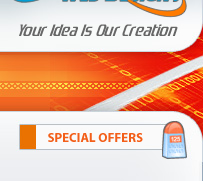New
Customers  Uploading your
content
Uploading your
contentThe primary method for transferring your files from your
computer to the hosting server, across the Internet, is called FTP (it stands
for File Transfer Protocol). In order to FTP your files to your hosting server
you will need a client FTP program installed on your computer to perform a FTP
file transfer. There are many different types of client FTP programs that can
be downloaded on the Internet; we recommend FTPVoyager (www.ftpvoyager.com).
Internet
Explorer can also be used to transfer files to your hosting server simply acting
as a folder. To do this, type the website address ftp://www.yourdomain.com
You
will then be prompted for a username and password that would need to be given
to you by us ahead of time. Contact
us if you do not already have your username and password for FTP use.
Note:
You will need to make sure your Internet Explorer is set to be used for FTP. With
an Internet Explorer window open, go to Tools -> Internet Options -> Advanced
tab -> Browsing -> and check "Enable folder view for FTP sites".
If you are using broadband or DSL as your ISP, you may also need to check "Use
Passive FTP".
For the most part FTP is a simple process for most users,
however there are a few basic concepts to follow while setting up your client
FTP software to connect with your DK Web Designs hosting server.
HostName:
Use either the URL (domain.com) or IP address of your hosting account.
Username:
Enter
in your FTP username supplied by DK Web Designs.
Password:
Enter
in your FTP password supplied by DK Web Designs.
Note:
You will want to place your viewable pages inside the /www directory. Everything
inside the /www directory is considered public and can be viewed by anyone on
the Internet.
DOWNLOAD
printable .pdf version of this tutorial